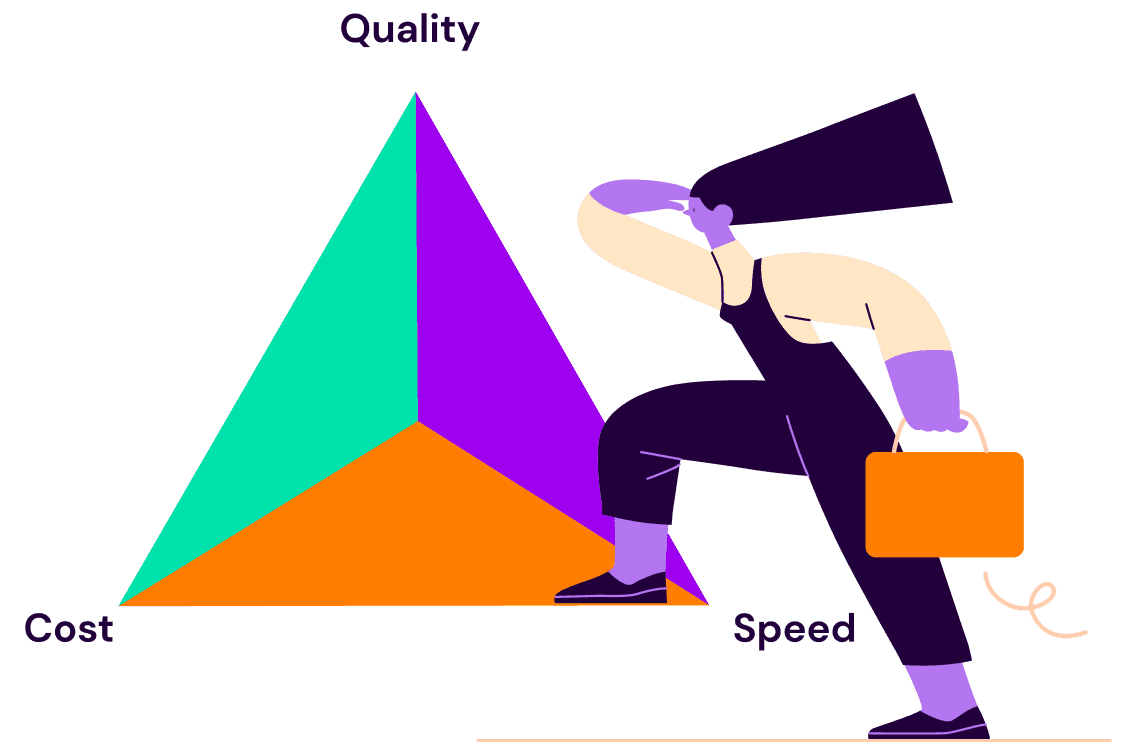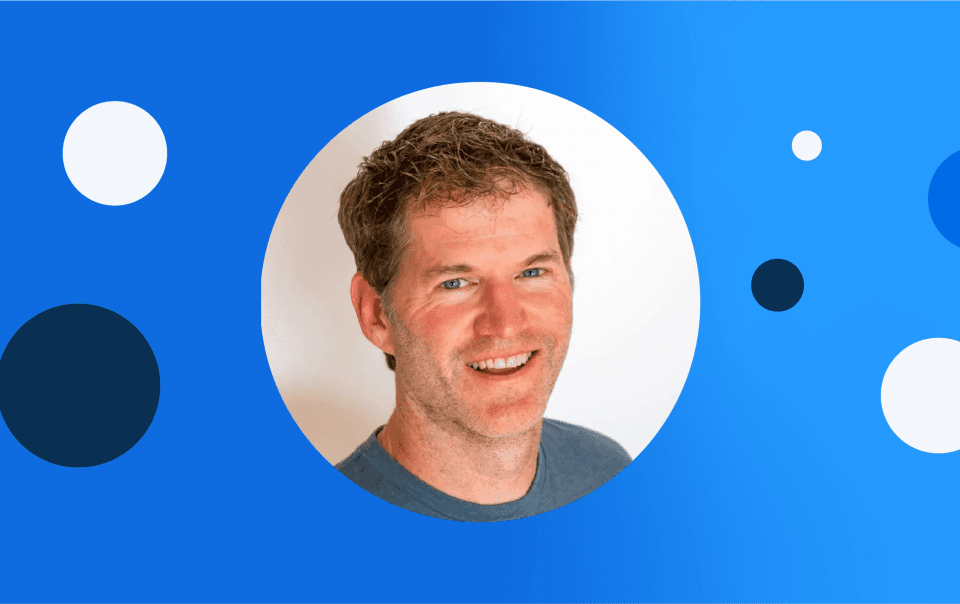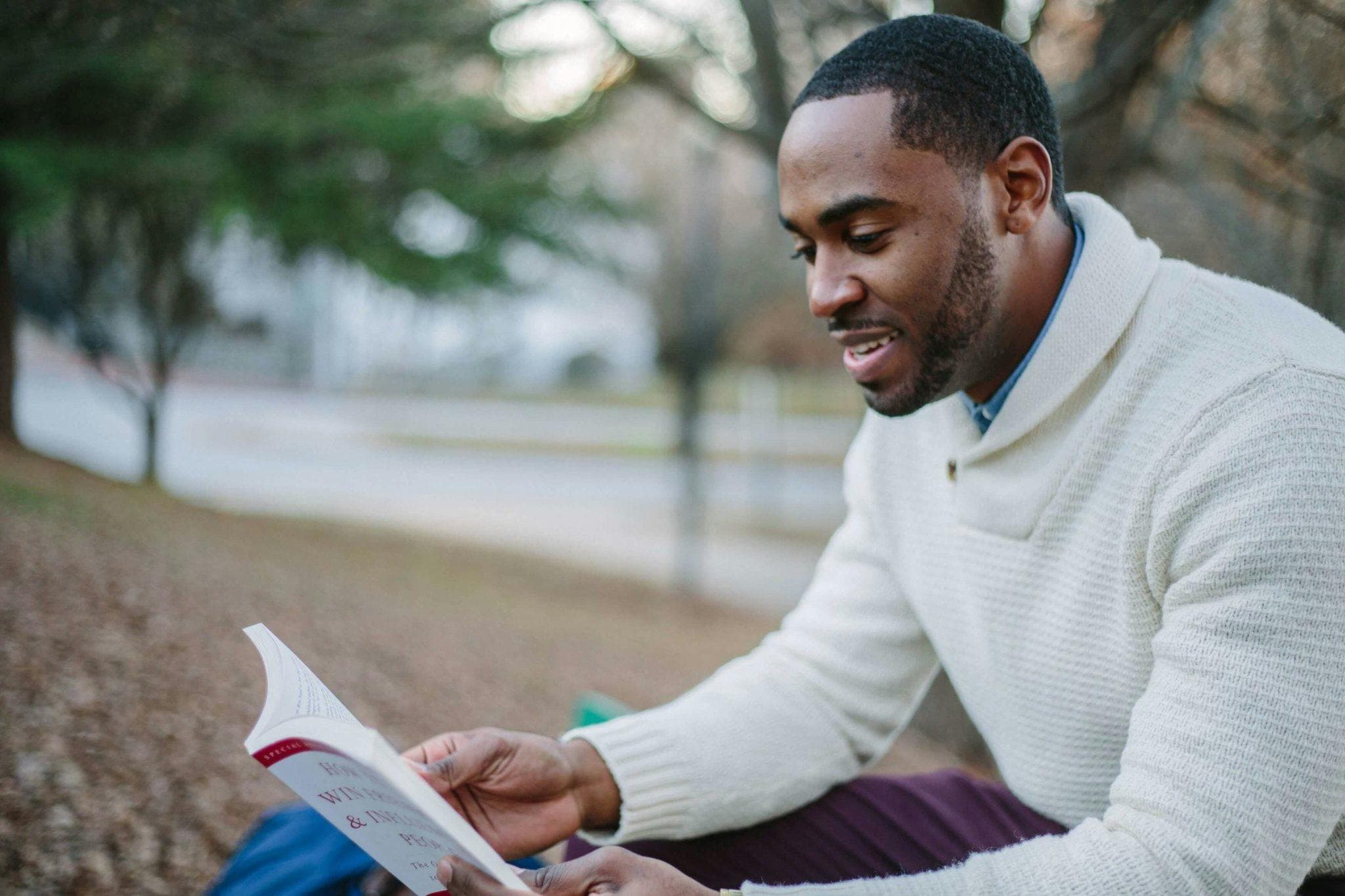Back to blogs
The SeekOut product team has introduced several new features and enhancements since our last update in February. In our recent "What's New in SeekOut" webinar, Head of Product John Tippett shared the latest developments in SeekOut that offer fresh candidate data, powerful search capabilities, improved contact information, and more efficient workflows. He also highlighted new features that help you get more out of your ATS and save hours screening inbound candidates.
Let’s dive into what’s new in SeekOut.
Discover more candidates
We’ve added about 30 million public profiles to SeekOut in the past quarter and have increased the total number of profiles by 36% in the past year. The increase comes as we’ve also removed many duplicate and fake profiles from the SeekOut database.
More candidate profiles mean better results for your specific searches in SeekOut.
For example, the results for Black/African American candidates in North America have nearly doubled in the past year. And the results for “Account Executive” have increased by about 60% in the past year.
We’ve also increased the number of tech professional and subject matter expert profiles in SeekOut. There are now 10 million more profiles for tech candidates informed by their GitHub code repositories and several million more Expert profiles informed by their published papers and patents.
Combine current or past companies and job titles in searches
You no longer need to use a Boolean string or separate filters to combine current or past companies/job titles in your candidate searches. When you navigate to the “Search” section of SeekOut, you’ll now see a drop-down in the “Company” and “Title” sections with the following options:
Current
Past
Current or Past
Past Not Current
You can use the “Current or Past” selection to find candidates who have the exact experience you’re looking for, whether that be in their current role/company or a previous role/company.
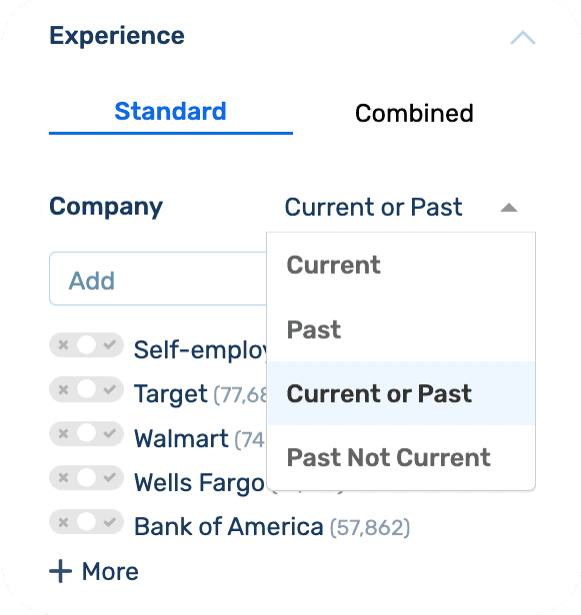
You can even get more precise in your search and look for candidates who previously worked at specific companies (e.g., “SpaceX” and “Blue Origin”) and currently work at another company (e.g., “NASA”).
Combine company, role, and time period in searches
Our new combination filters allow you to do something you can’t do with any other sourcing platform—search for candidates who worked at a specific company, in a specific role, during a specific time period.
For example, you can search for candidates who held a specific role at a well-known company when it was in its hyper-growth phase.
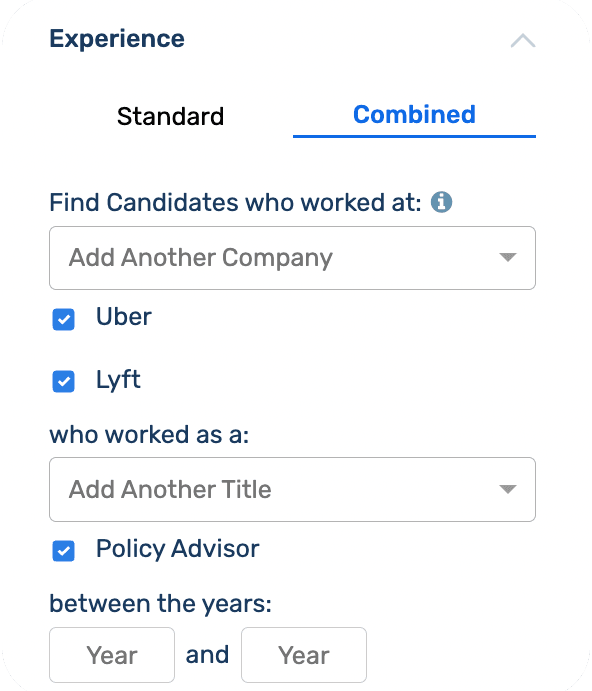
You can also combine education filters to search for candidates who have a specific degree from a specific school. For example, you can find candidates with an MBA from Harvard, as opposed to finding candidates who have an MBA but earned a different degree from Harvard. If you’re hiring for a junior role, you can also include a graduation year date range so you narrow the candidate pool down to recent grads.
Better engage candidates
We’re always evaluating our contact information sources to ensure our customers have access to the most accurate email addresses and phone numbers for the candidates they source. In the past quarter, we’ve added:
New contact information sources.
Improved contact information quality and coverage for candidates worldwide.
Contact information ranking (SeekOut now ranks a candidate’s emails and phone numbers by accuracy).
Auto-loop email outreach (SeekOut will automatically resend a campaign email to the candidate’s next email address if the first attempt fails).
We can confidently say SeekOut has the most comprehensive and accurate contact information in the industry.
Save your Company Comparison Reports
SeekOut’s Company Comparison Reports provide insight into the diversity representation, locations, years of experience, and more of your talent competitor’s workforces.
You can now save and name Company Comparison Reports, helping you easily manage and access the different versions you create.
Organize your favorite Power Filters
SeekOut Power Filters help you target complex search queries with a single click. You can now “favorite” the Power Filters you use the most so they’re easily accessible for future searches.
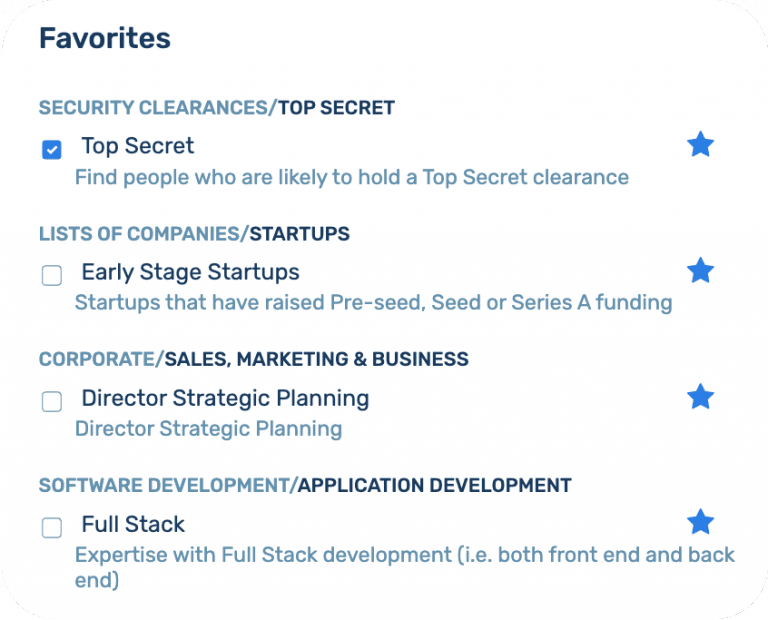
Click the star icon next to your favorite Power Filters and they will show up at the top of your Power Filters section in the search tab of SeekOut.
See when a candidate is a key match
We’ve added a new badge to candidate profiles that appear when someone is a key match. The badge shows which of your search terms the candidate is a match for so you know what makes them qualified without needing to review their entire profile.
Export SeekOut projects as a PDF
We introduced a feature last year that allows users to export a candidate profile as a PDF. We’ve expanded our PDF export capabilities so you can now export all the candidates in a SeekOut project as a PDF.
Get more visibility across the enterprise
We recently released a feature called Enterprise Visibility that allows users to view their colleagues' SeekOut projects.
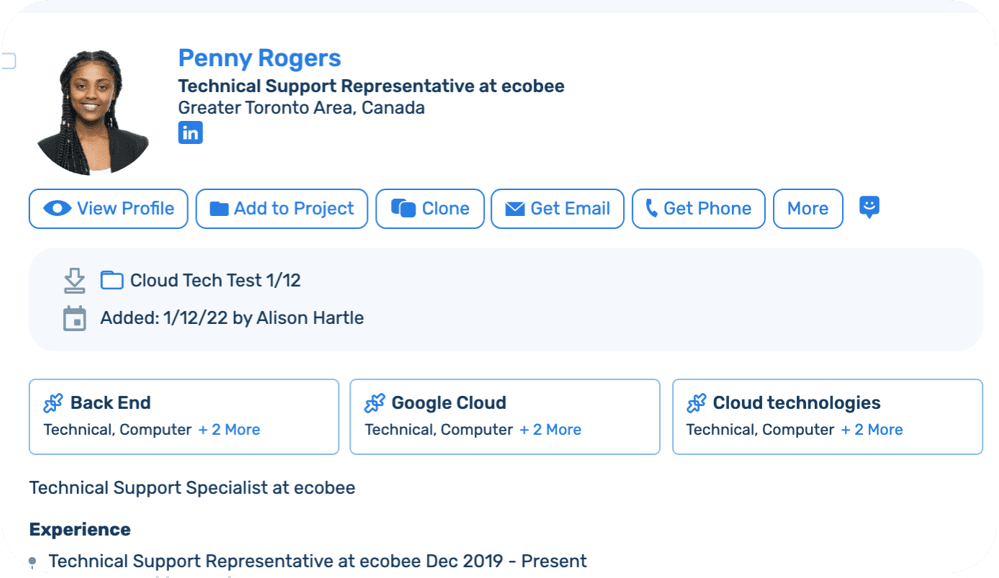
We’ve expanded Enterprise Visibility so a candidate’s profile will now show when they’ve already been added to a colleague's projects. You’ll see the project they’re in, the name of the colleague who added them, and the date they were added on so you know not to engage a candidate who is already in touch with one of your team members.
Enterprise Visibility is only available for Enterprise accounts.
Integrate SeekOut with your ATS
SeekOut seamlessly integrates with different ATS providers so you can manage your hiring efforts across the different solutions you use.
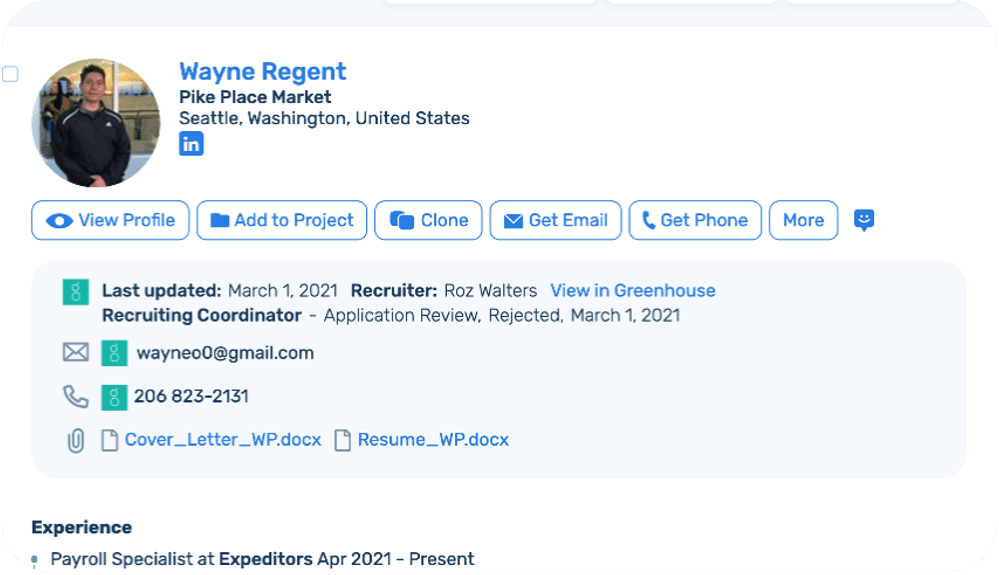
When ATS Connect is enabled, you can link candidate profiles in SeekOut with profiles in your ATS. When you find a candidate in SeekOut who is already in your ATS, their profile will show the role they’re associated with, the date they were added to the ATS, and the name of the colleague who is working with them.
Connecting SeekOut with your ATS prevents duplicate records in your ATS and ensures you don’t contact a candidate who is already engaged with your company.
ATS Connect is free if you use an ATS that is a SeekOut integration partner. Contact your CSM or account manager to enable ATS Connect.
Rediscover talent in your ATS
Your ATS is full of warm candidates who have already expressed interest in working for your company. However, the ATS is not a viable source of candidates for new roles because:
A candidate’s information does not reflect the new work experience and skills they’ve acquired since they applied to your company.
The ATS does not have the search functionality needed to find the right candidates for new roles.
SeekOut Talent Rediscovery matches candidate profiles in your ATS with their up-to-date profile in SeekOut so you have a complete view of their skills and experience. You can then use SeekOut’s advanced search capabilities to find candidates in your ATS who are qualified for new roles.
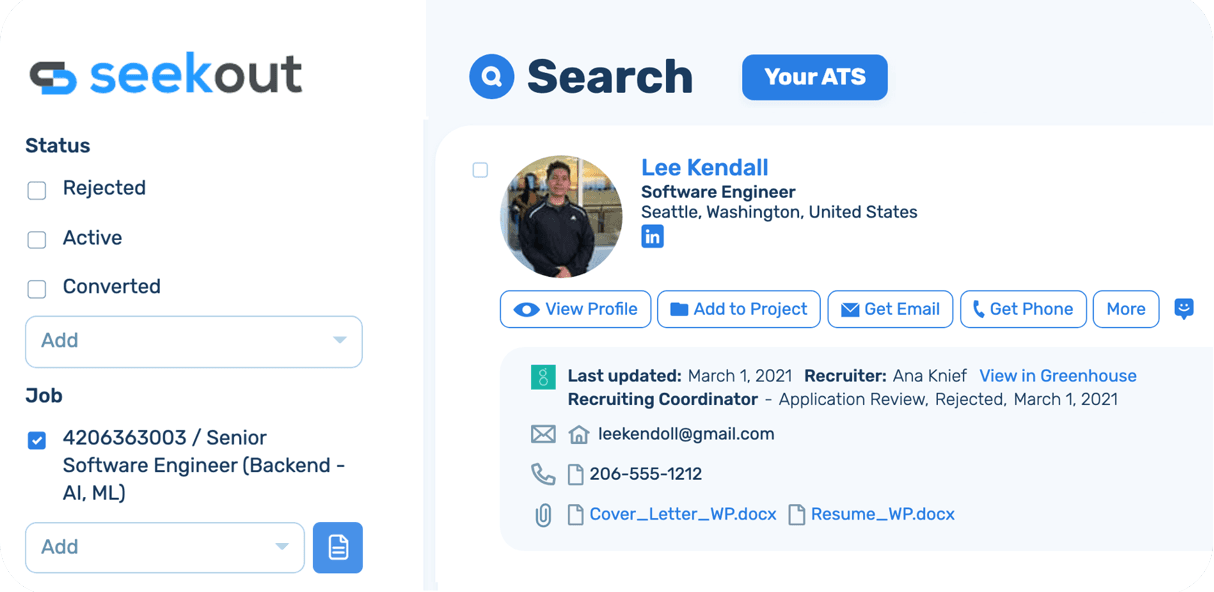
Talent Rediscovery helps you reduce time-to-hire and provide a positive candidate experience by matching past applicants with new opportunities in your company.
Automate inbound talent screening
SeekOut Inbound Talent uses SeekOut’s powerful search capabilities to efficiently screen the hundreds or thousands of resumes you receive for a role.
With Inbound Talent, SeekOut pulls in the current applicant pool and job description from your ATS. Type in the required skills for the role and you’ll see the number of candidates who are a match update in real time. You can also add preferred skills and SeekOut will rank the matches based on how qualified they are.
SeekOut also pulls in candidates’ resumes from the ATS and highlights the required skills they have in yellow.
You can then advance qualified candidates to the next stage of the hiring process directly from SeekOut and the changes will automatically update in your ATS.
Introducing SeekOut Release Notes
Keep up with the latest SeekOut capabilities and enhancements in our new Release Notes section. The section is updated every two weeks so you can find out about recent product updates and what is coming.
Watch the on-demand recording of our “What’s New in SeekOut” webinar to learn more about these new features and product enhancements.
See us in action
Learn how SeekOut unifies people data to help organizations reach their talent goals
Request a demo