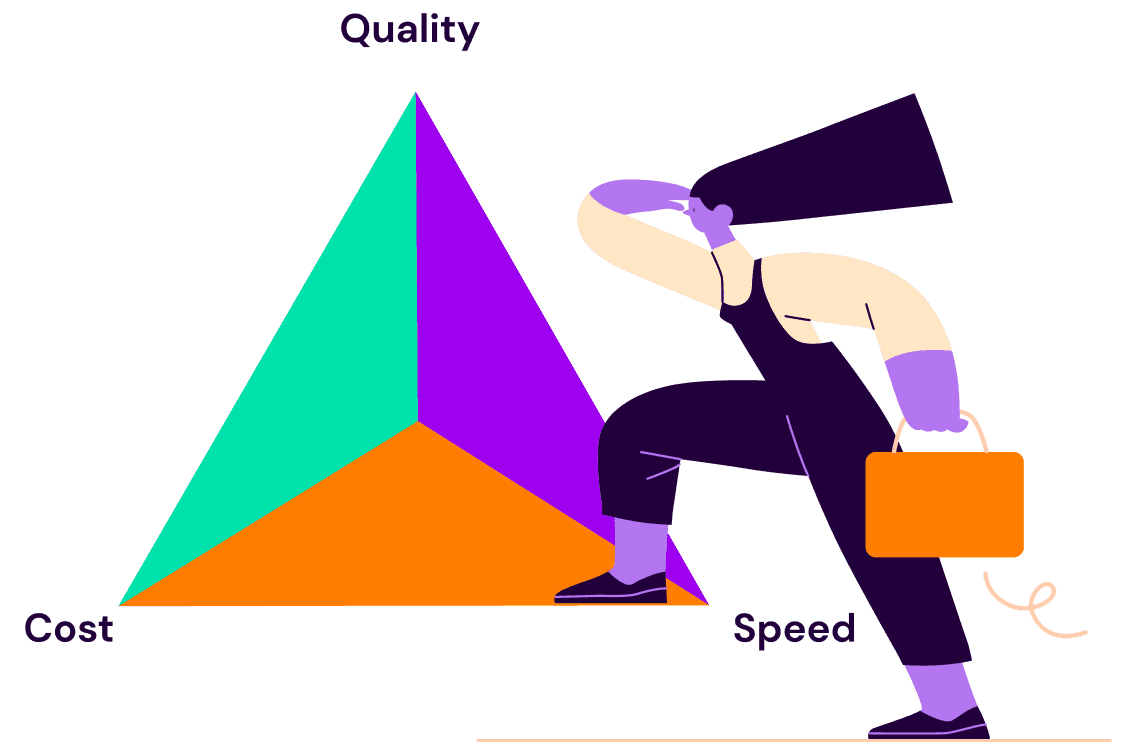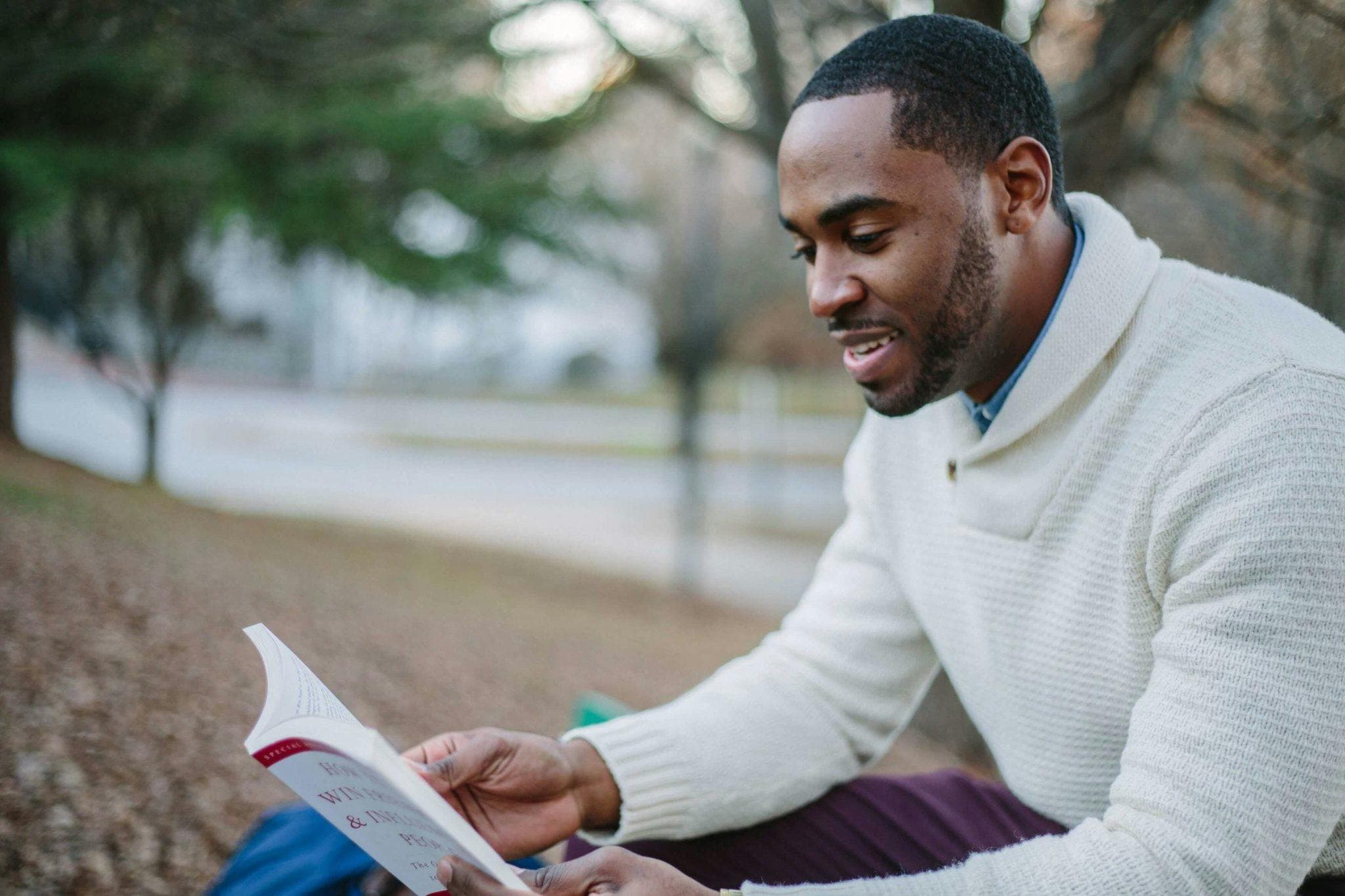Back to blogs
In HR.com’s Future of Talent Acquisition 2022-23 report, two of the biggest goals in the coming years for survey respondents are creating an improved candidate experience and ensuring a robust pipeline of talent for future hiring needs.
With our shifting economy and talent landscape, recruiters are once again being asked to do more with less—while experiencing higher volumes of applicants from people looking for new work. If you spend too much time sourcing candidates and reviewing applications, it can take attention away from the candidate experience and negatively impact your time to hire.
That’s why we’re focused on people-first technology that brings efficiency to your recruiting process, allowing you to focus more on the human interactions that matter.

"[SeekOut] has allowed us to take our Talent Acquisition strategy to the next level with its AI-powered talent search capabilities. We are challenged every day with hard-to-fill technology roles, however, SeekOut offers opportunities for us to adapt to the realities of the current market and strategize our outreach to make CarMax stand out."
—Misty Snead, Senior Technical Recruiter, CarMax, via TrustRadius
Today, we’re excited to introduce some new and updated functionality in SeekOut that gives recruiters of all skill levels intuitive experiences for finding relevant candidates and surfacing the most qualified applicants.
Source talent intuitively and efficiently with Smart Match
Smart Match is a new feature in SeekOut Recruit that provides recruiters with an intuitive sourcing experience that more closely matches the way job descriptions are written. With Smart Match, recruiters of any skill level can find relevant talent without having to write complex Boolean search strings or navigate a full menu of filters.
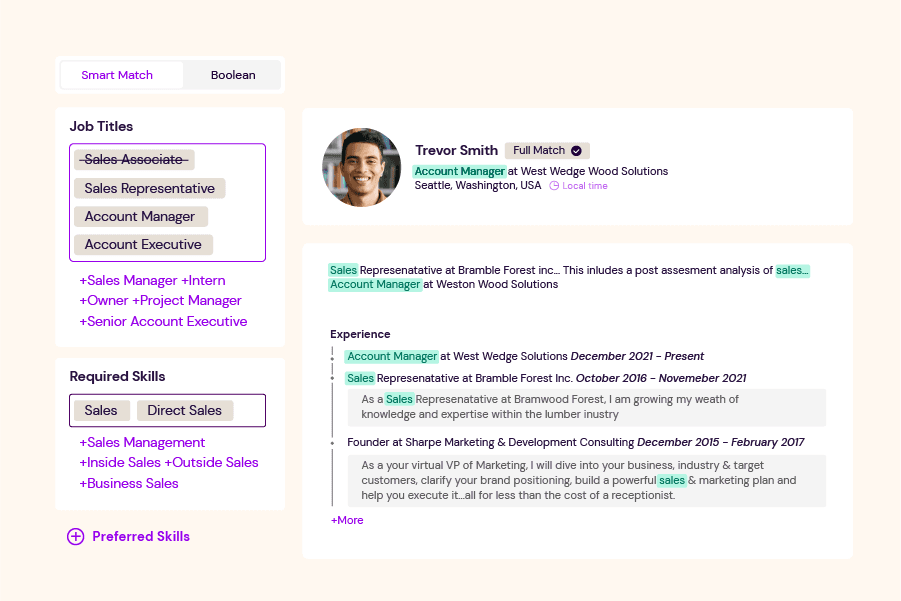
How does Smart Match work?
When you log in to SeekOut and navigate to the Search tab, you’ll now see two options in the filter pane: Smart Match and Boolean. With Smart Match, you can select the job titles, required skills, and preferred skills that best fit your job description. SeekOut will suggest related skills and titles that you can add with one click to improve your search. And you can even choose to exclude certain titles or skills to ensure you have the most relevant candidates in your pool.
As results populate, you’ll see a badge on each candidate’s profile to indicate if they are a full match (satisfying all required skills) or a partial match. And you can further refine your search with location filters and diversity tags, as well as SeekOut’s Power Filters—all right within your workflow.
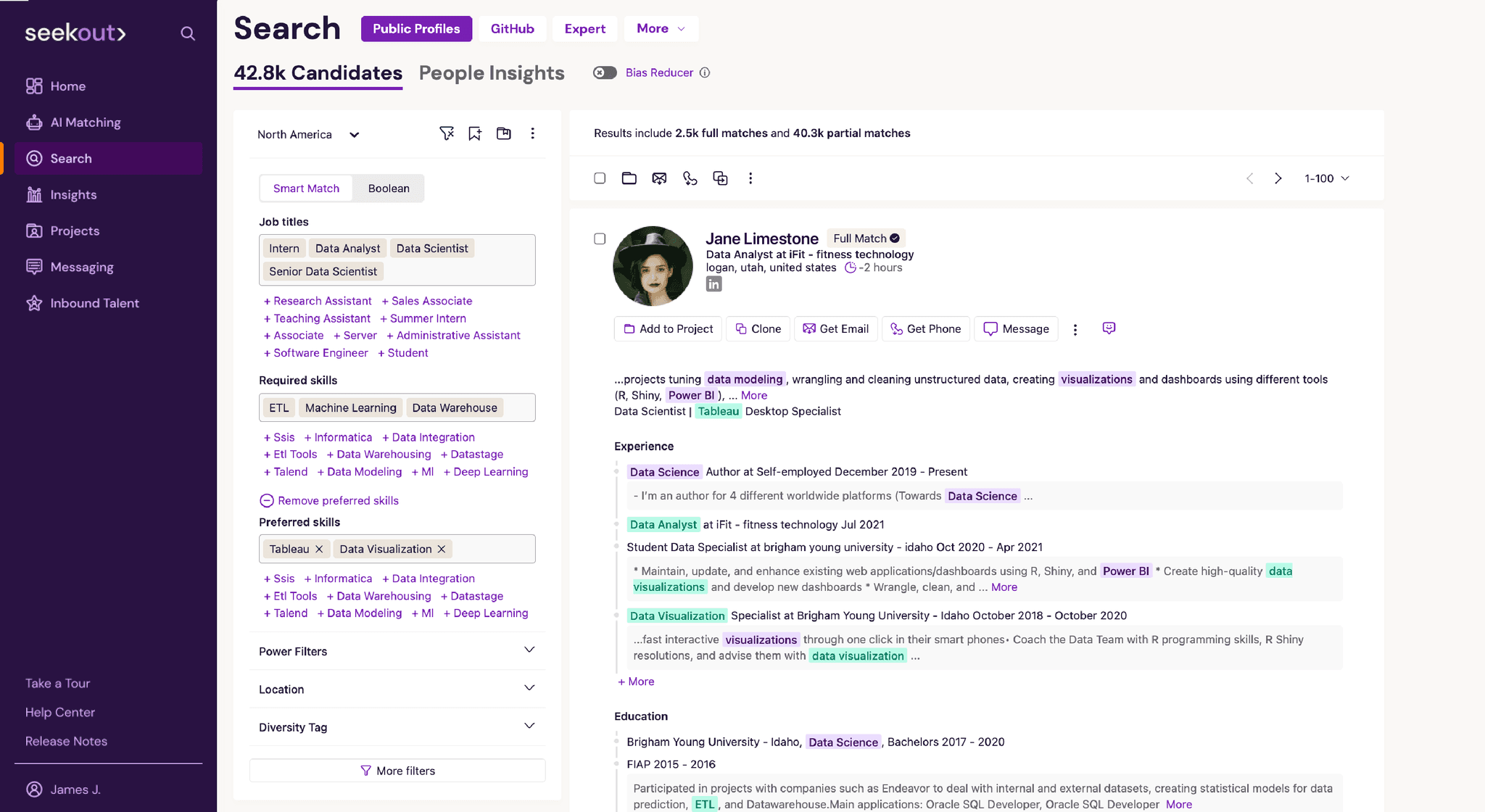
Who should use Smart Match, and when?
Smart Match is a useful feature for anyone. For folks new to SeekOut—or even new to sourcing—it’s a great way to get up and running quickly with a streamlined search and filtering experience. It’s also helpful for anyone who may struggle with getting the results they need using Boolean search.
In fact, Smart Match is a great complement to Boolean search. With both options available to all SeekOut users, any recruiter can boost their search speed and efficiency to identify relevant, qualified talent. Smart Match is also a strong aide in skills-based hiring and for helping recruiters broaden their scope to source candidates with adjacent skills.

"SeekOut has the best Boolean capabilities in the space, but now with Smart Match you can get great results quickly, get assistance for finding the right skills/titles for whatever role you're working on, and do it without having to write crazy long search strings. #SourcingSimplified."
—Mike "Batman" Cohen, Founder, Wayne Technologies
Save time with improvements to Applicant Review
Applicant Review empowers recruiters to fairly and efficiently review job applicants and spotlight the most qualified talent based on specific job requirements. Now, Applicant Review has a more intuitive and seamless experience that consolidates critical information and actions to help recruiters work more efficiently.
What’s new in Applicant Review?
The new interface allows you to reference job descriptions, edit job criteria, and review applicants—even advance or reject them, with an integrated ATS—all from the same view in SeekOut. This also aligns more closely with the familiar SeekOut External Sourcing experience.
Taking action within the same page view means it’s even easier for you to identify top applicants instead of parsing through copious amounts of information manually.
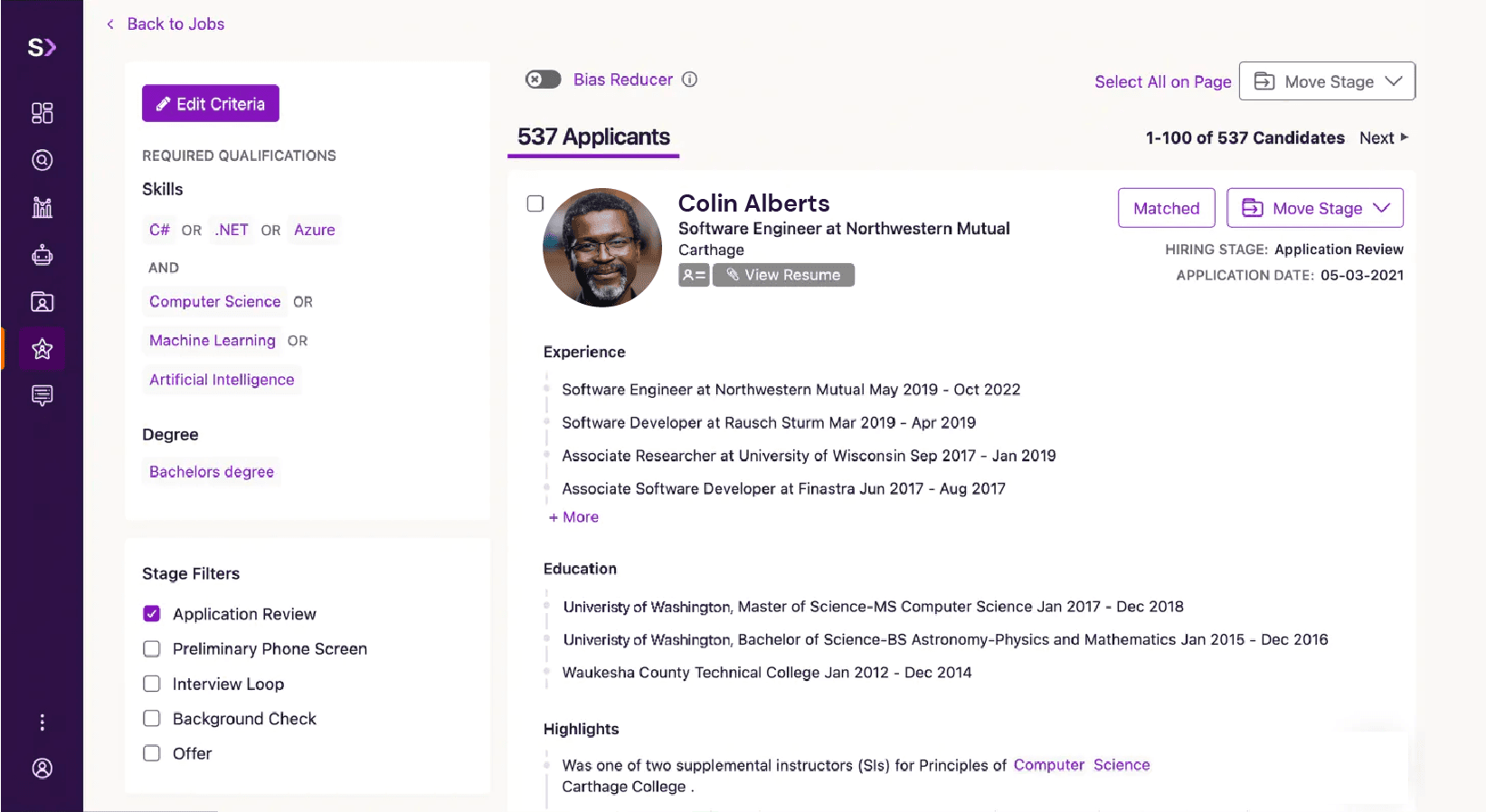
Want to know what’s not changed? We’re committed to providing a fully compliant review experience, regardless of the volume of applications. It’s all about maximizing your opportunity to find the best talent so you have more time to engage your candidates and give them an amazing experience.
Try these new capabilities today
Our goal with Smart Match and Applicant Review is to help any recruiter be successful in efficiently sourcing candidates and reviewing applications in SeekOut. These new features are live and available in SeekOut now—and we can’t wait to hear how your teams are using these capabilities to find and hire great people.
Not yet using SeekOut? Find out how to boost your recruiting team’s efficiency with these and other great tools—request a demo today.
See us in action
Learn how SeekOut unifies people data to help organizations reach their talent goals
Request a demo