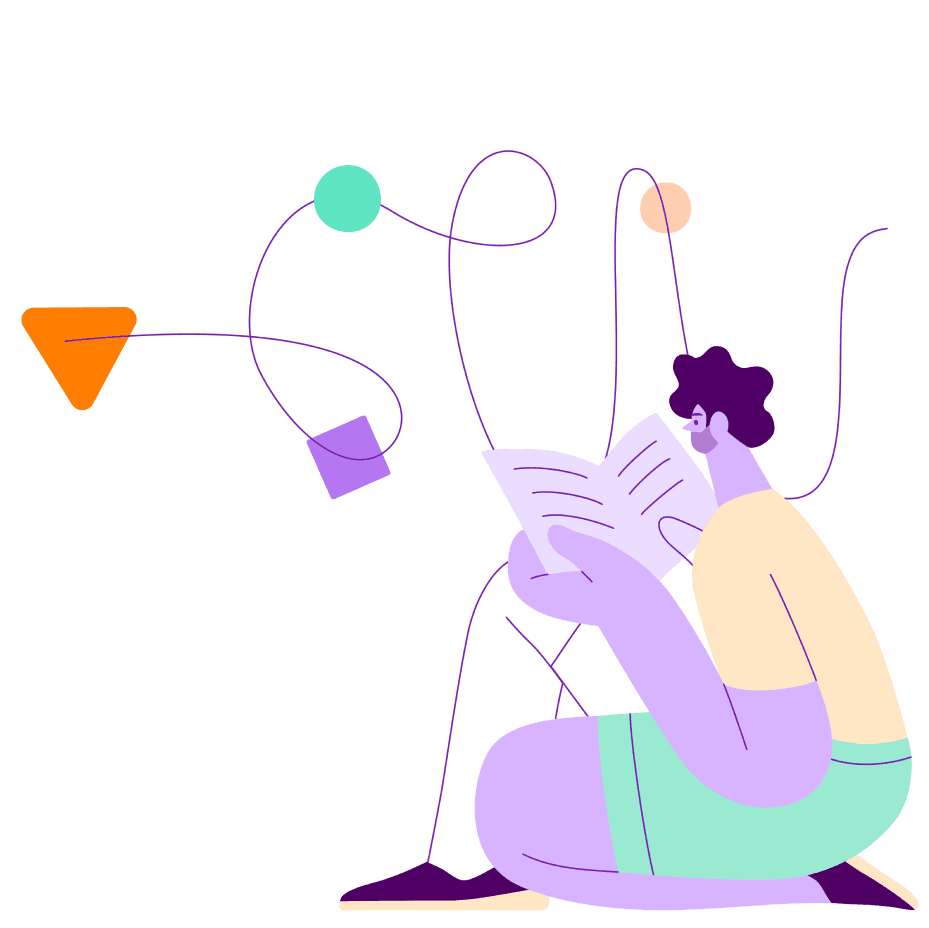November 10, 2023 – Product Updates
Contact Information
Updated UI for Contact Retrieval
SeekOut is releasing a new experience for users when contact information (email/phone) is requested. This will allow our users to continue working after requesting contact information and and will discourage users from taking a secondary action (exporting or adding to a campaign) while we are in the process of gathering the best available contact information.
How much time it takes for contact information to be retrieved varies depending on how many profiles are being requested. In general, this can take from a few seconds up to several minutes if hundreds are requested.
Users will now see new a new pop-up after confirming their request that shows we've start ed the retrieval, which will update to a completed message. (Note: this is only for bulk requests of 5 or more).
Users can continue with their searches or other activities in SeekOut and the link in the completed message will take them back to where they were.
New Activity Center and History Page
In addition to the new messages in the upper right corner--we have also added a new Activity Center. This will provide users a quick way to navigate back to their previous retrievals (and we'll be able to add additional activities in the future). The Activity center is accessed by clicking on the bell icon.
We have combined Search and Export history into a new option in a user's account menu and added in Contact requests as a tab. In your account menu, you'll simply click on History and see the updated page with the three tabs.
E-mail Notifications
Finally, retrievals involving 10 or more profiles will also generate an email notification on completion with a link back to where you made the request. This will allow our users to quickly jump back in once a retrieval job is finished.
Request a demo from us
Ready to take your talent optimization strategy to the next level? Request a demo to learn how SeekOut can help you recruit hard-to-find and diverse talent.
Request a 1:1 demo