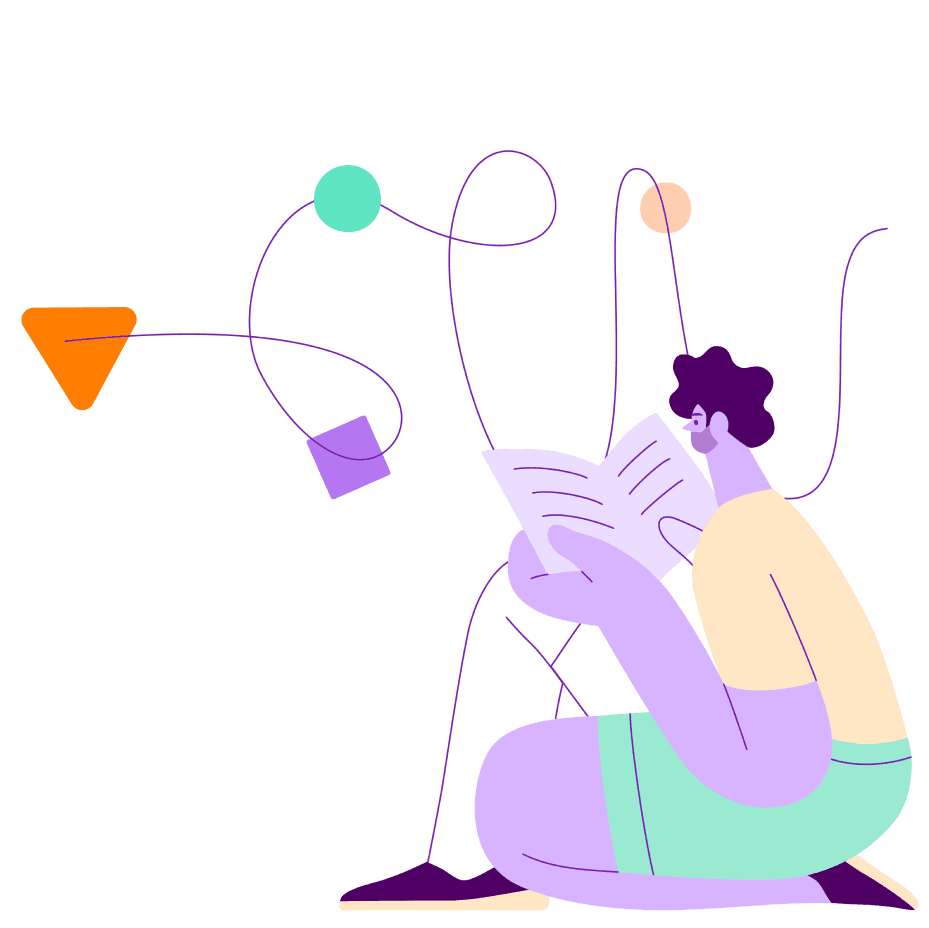February 7, 2023 – Product Updates
Search
Smart Match
Smart Match provides recruiters with a more intuitive user experience to quickly source passive candidates from the Public Filter Pane within SeekOut Recruit. By including the option for a non-Boolean way to identify talent, Smart Match complements SeekOut’s existing Boolean search capabilities to allow all users to unlock the full power of SeekOut’s search capabilities via two powerful search methods. Smart Match also makes it easy to identify skills and titles by suggesting related terms that can be added with one click.
For users who aren’t comfortable with Boolean or looking to get up and running quickly, Smart Match within SeekOut Recruit will reduce the number of filters shown by default and streamline the process of adding a filter for a search—adjusting the algorithm to produce relevant results.
For those who prefer to use Boolean search strings or are looking to get more granular with their search to obtain an exact match, SeekOut maintains the option to toggle between Smart Match and Boolean to meet their needs.
Healthcare
Combined Healthcare Talent Pool
We're making a few changes to the Healthcare Talent Pool.
With this release, we're merging Nursing and Healthcare under a single top-level Healthcare tab. Underneath the single Healthcare pool, you will now see a sub-pool selector that includes the Nursing pool and the pool formerly known as “Healthcare” which has now been renamed more precisely as “Providers with an NPI number”.
This sub-pool selector includes a new pool called “Other healthcare candidates” which consists of ~14M candidates from our Public Profile pool who work in the healthcare industry and are in the US. This makes it possible to source candidates like Lab Technicians, Accounts Payable Specialists who work for hospitals, or Software Engineers with experience with Health Record Systems. This makes the Healthcare product usable for all healthcare hiring needs. (Smart Match is enabled on this sub-pool as it is for Public Profiles).
We now support Power Filters for the “Providers with an NPI number” pool (the pool formerly known as “Healthcare”).
Note: Smart Match is not yet available for the Nursing or Providers with an NPI number pool--but will be available in the future.
Custom Power Filters For Nursing
We have enabled the ability to create custom Power Filters in the Nursing Pool. A SeekOut user can save any Nursing search as a power filter.
Build your search using any combination of keywords, Boolean, and filters.
Note: existing Power Filters can not be used to build a custom power filter. Use other filter categories like State, License Type, Diversity, etc.
Click Save Search.
Click Save as a Power Filter.
Enter a name, description, and category for your power filter. Toggle on "Share with everyone in my organization" to make your power filter available to other users in your organization. Click Save to save your custom power filter. The custom Power Filter will then be available to select on future searches!
Applicant Review
SmartRecruiters - Linking Directly to Application in ATS
SmartRecruiters is a new ATS integration for Applicant Review, and moving stages for applicants is limited to the following default hiring stages:
Lead
New
In_Review
Reject
Withdraw
Beyond these stages, SmartRecruiters ATS allows its users to configure different stages for different jobs. SeekOut currently doesn't map to these custom stages, but Applicant Review users can continue reviewing the application by clicking 'Move in SmartRecruiters.'
Note: In the 'Move in SmartRecruiters' scenario, bulk action is not available.
Capability to search across all hiring stages
Previously, Applicant Review applied job search criteria across the first stage (e.g., only applicants in "New" status) in the hiring process. With this release, users can now search across all hiring stages (e.g., from "New" all the way to "Offer" statuses).
Request a demo from us
Ready to take your talent optimization strategy to the next level? Request a demo to learn how SeekOut can help you recruit hard-to-find and diverse talent.
Request a 1:1 demo