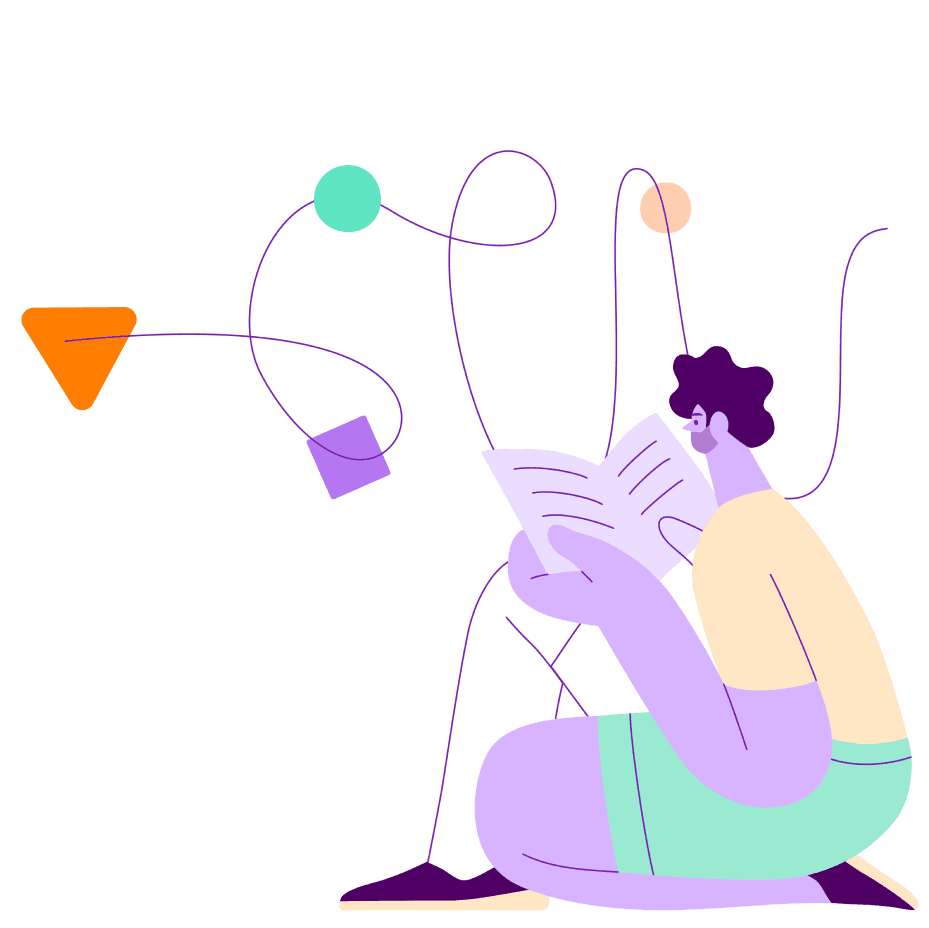Custom Pictures Added to Blind Hiring Mode
You’ve asked—we delivered! We’ve updated Blind Hiring Mode in SeekOut to let users customize the images that replace the candidate’s photo. If you don’t like the default image of the cat, you can change it to an image of your favorite pet, animal, or virtually any custom image you prefer.
To change the cat picture follow these steps:
Click on your name in the upper right hand corner of SeekOut
Click on ‘Account’
Click ‘Change Blind Hiring Picture’
What is Blind Hiring Mode in SeekOut?
If you’re unfamiliar with Blind Hiring Mode, it’s a SeekOut feature that mitigates unconscious bias by removing names, photos, email addresses, educational backgrounds, and other identifiable information from a candidate’s profile. This ensures talent acquisition professionals only evaluate qualifications when considering candidates for open roles.
Many people are opened minded and believe they don’t have biases, especially recruiters striving to increase the diversity in their organization. However, everyone has unconscious biases that influence their decision-making without them knowing it.
Examples of unconscious bias in candidate assessments:
• Appearance bias – The photo a candidate includes on their public profile can lead to biases based on their appearance. • Name bias – Uncommon names can result in assumptions about the candidate’s nationality and if they’re a native English speaker. • Education bias – The college a candidate attended can trigger unfair conclusions about their intelligence and work ethic. • Age bias – A candidate’s age—whether they be older or younger—can cause biases about their skills, professionalism, or work ethic.
If you want to learn how SeekOut can help you prevent biases in your candidate assessments and accomplish your diversity hiring goals, request a demo today!
Request a demo from us
Ready to take your talent optimization strategy to the next level? Request a demo to learn how SeekOut can help you recruit hard-to-find and diverse talent.
Request a 1:1 demo