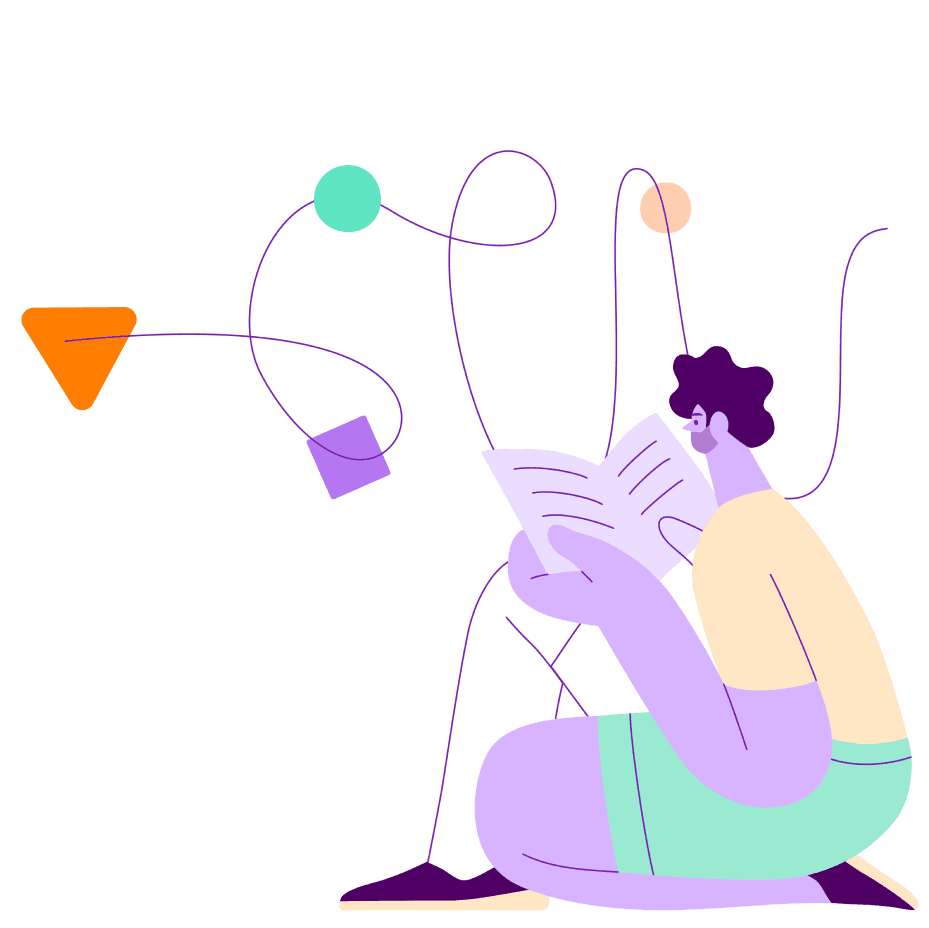August 9th, 2022 - Product Updates
Efficiency
Project table sort/filter
As users build out their workflow and add Projects into SeekOut, it becomes increasingly difficult for them to manage the projects they've created. Our customers also have teams working collaboratively to fill roles across multiple projects and we want to make that easier.
With this release, when a user navigates to the Projects tab, they will have ability to sort on the individual columns to view the table in the way they wish. Clicking on the column header will sort either alphabetically, numerically, or by date. Note: the default order on the Projects tab is to sort by Last Updated.
In addition, users can filter on Sharing status and on the Shared and Organization tabs, they can filter on Project owner(s) for easier scanning. The table will dynamically update as selections are made.
Usability & Discoverability
Project/campaign visibility for all SKUs
More and more, our customers have the need to collaborate with each other and the urgency to fill open roles can be impacted when team members do not have visibility into other's activity within SeekOut. We want to support our users by opening up the Project/Campaign visibility functionality to all. This will allow users to quickly identify which profiles are already in Projects/Campaigns across their organization.
Request a demo from us
Ready to take your talent optimization strategy to the next level? Request a demo to learn how SeekOut can help you recruit hard-to-find and diverse talent.
Request a 1:1 demo