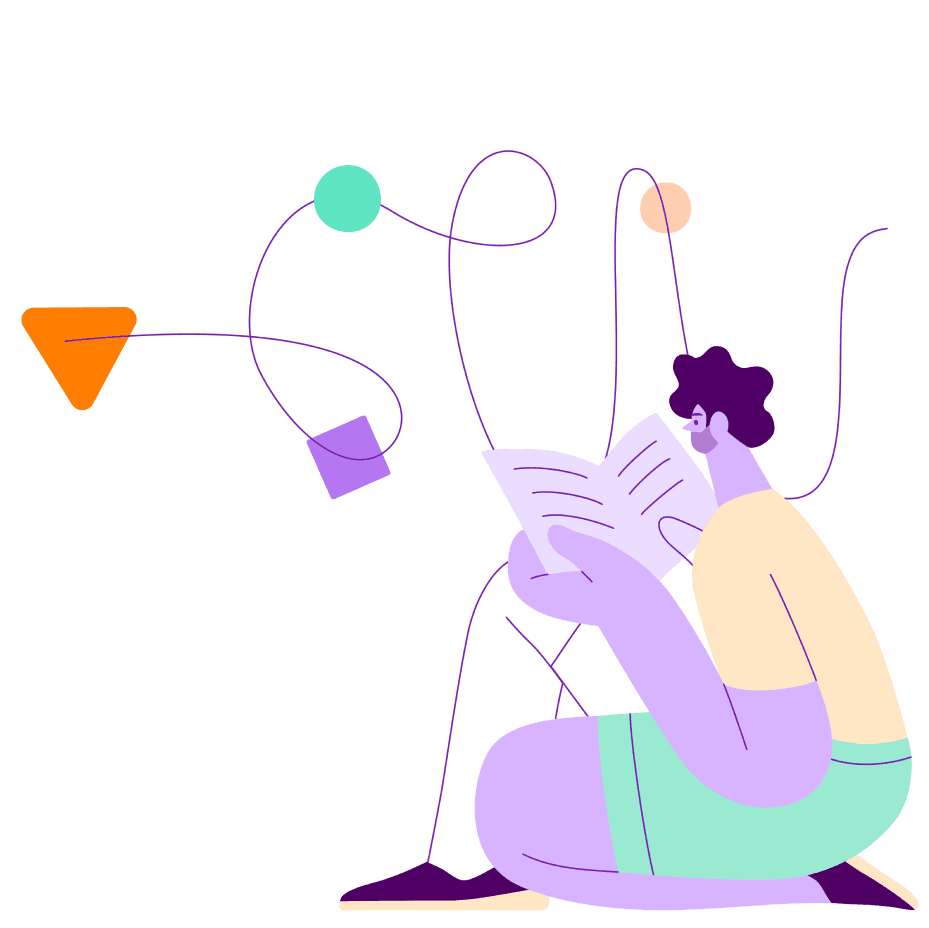April 9, 2024 – Product Updates
SeekOut Assist
Conversational Search
Conversational Search is the next phase of searching for candidates with SeekOut Assist, enabling recruiters to use natural language for talent searches. Conversational Search is available when in Smart Match mode and combines the power of SeekOut's filters with generative AI.
By allowing searches with simple descriptions like “find female software engineers in Seattle at FAANG companies,” Conversational Search offers a user-friendly interface that bypasses the need for detailed knowledge of all search filters or complex Boolean queries.
Using the above example, Conversational Search can activate 4 filters at one time--including adding all 5 companies without any additional selections from the user!
In addition, Conversational Search will often offer suggestions of additional filters we know pair well with current selections:
Keep refining as needed--with Conversational Search or by manually updating filter selections.
Conversational Search is available April 9th to users on Ultimate and Enterprise SKUs.
New Search Landing Page
As part of the Conversational Search feature, users will have a new way to kick-off their searches. When selecting "Search" from the left navigation pane, users will see a simplified page that allows them to input any information they have about the candidates they are looking for and SeekOut will route their search appropriately.
Paste a job description, add a Boolean query, or simply type a few characteristics about candidates in the input box and we'll do the rest!
Once we determine the best way to route the search, users are still able to refine their searches with additional filters. Interact with Conversational Search or edit your Boolean query as needed!
Need to start a fresh search? There are several options:
Selecting Start over will quickly navigate back to the Search landing page
Selecting the "Clear Search" icon will reset all filters for the existing search
Users can still navigate between Smart Match and Boolean with the toggle
In addition, we have added a quick way to jump back into recent searches with one click. Looking to get back to the traditional search experience? Simply click on one of the talent pools at the top and you'll jump right in.
Bug Fixes
Fixed ability to move candidates from a shared project to another project
Fixed ability to update Power Filters
Fixed Insights switching from Smart Match to Boolean unexpectedly
Request a demo from us
Ready to take your talent optimization strategy to the next level? Request a demo to learn how SeekOut can help you recruit hard-to-find and diverse talent.
Request a 1:1 demo