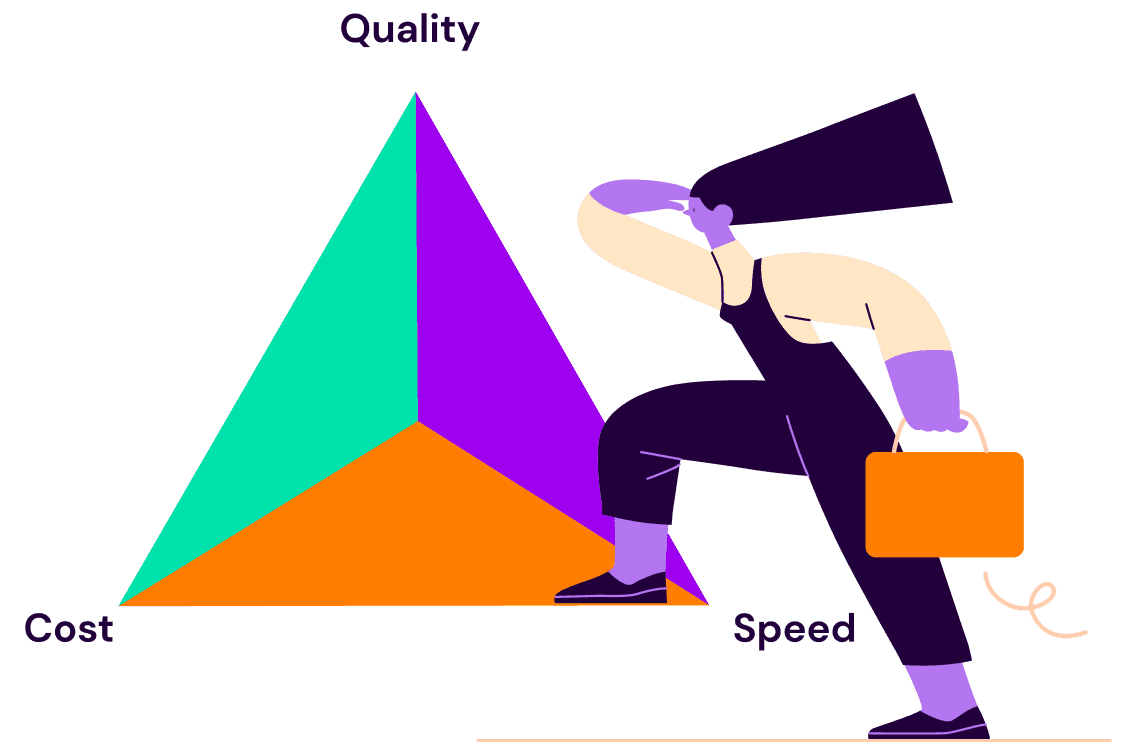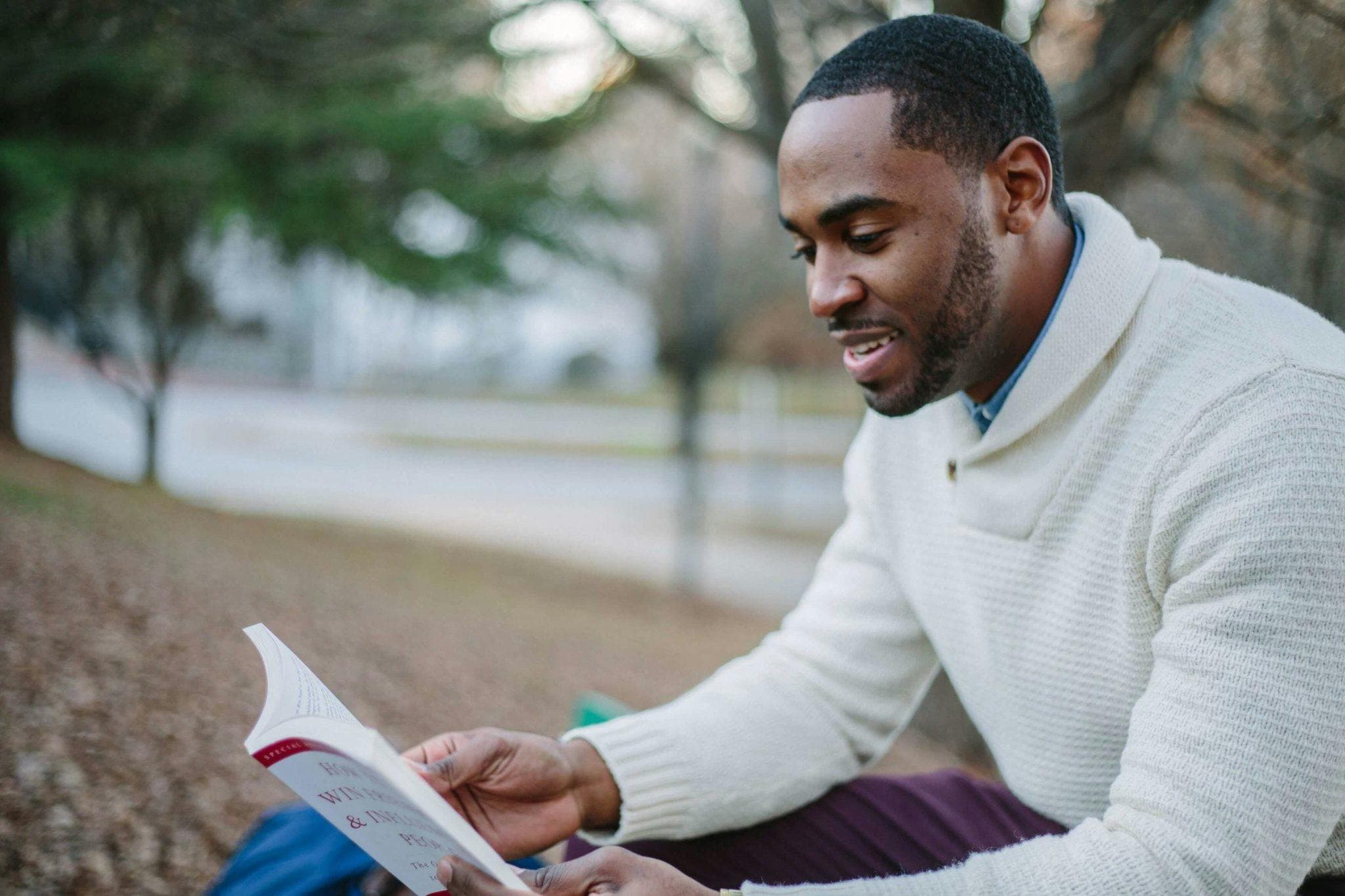Back to blogs
Most recruiting emails get ignored, and it's easy to understand why. When someone isn’t job searching, your message becomes just another advertisement in the abyss. If your outreach doesn’t catch both the inbox filter and the reader’s eye, it often disappears before it’s even opened.
About 70% of the workforce are passive candidates. These professionals aren’t checking job boards, but that doesn’t mean they aren’t open to the right opportunity. The challenge is grabbing their attention without sounding like every other recruiter reaching out.
Strong recruiting email templates can offer a foundation for you to build from. The key is to use them as starting points instead of copy-and-paste scripts. With initial email response rates sitting between 30 and 50%, reaching the higher end (or exceeding it) requires thoughtful, personalized messaging.
Your choice of words, your tone, and how you connect with the person behind the profile all make a real difference.
Common recruiting email template mistakes
Below are common mistakes that can tank your outreach before it even starts:
Using the wrong email address
Many recruiters rely on default communication channels like LinkedIn InMail, but response rates there continue to drop. Candidates receive multiple InMails a week, and many admit they rarely check that inbox at all.
If your message ends up in a dormant account or secondary inbox, it doesn’t matter how personalized or compelling it is. To improve your delivery rate, start with better contact data. SeekOut Recruit offers access to verified email addresses, making it easy to reach passive candidates through the channels they actually use.
If your team needs more support, SeekOut Spot’s fully managed service option takes it even further with a dedicated recruiter and agentic AI working together to bring you a slate of qualified, interested candidates.
Learn more about Recruit
SeekOut RecruitSounding like a recruiter email template
It might seem counterintuitive, but the most effective recruiting email templates don’t feel like templates at all.
If your message opens with a generic line and jumps straight into a job description, most candidates will stop reading. Passive candidates aren’t scanning their inbox looking for opportunities. If your email feels like it was sent to a list instead of a person, it won’t spark interest.
Use templates as a foundation but always add a human touch. Even one personalized detail can increase your chances of getting a response.
Asking for too much too soon
If your first message asks a passive candidate to send a resume or fill out an application, you’re probably asking too much.
Keep the initial outreach low-pressure. Your goal is to open the door, not close the deal.
A simple call-to-action, like confirming if they’re open to hearing more, makes it easier for candidates to engage without committing to anything upfront. A clear, one-sentence CTA that only asks for interest or permission to follow up is often all you need to keep the conversation going.
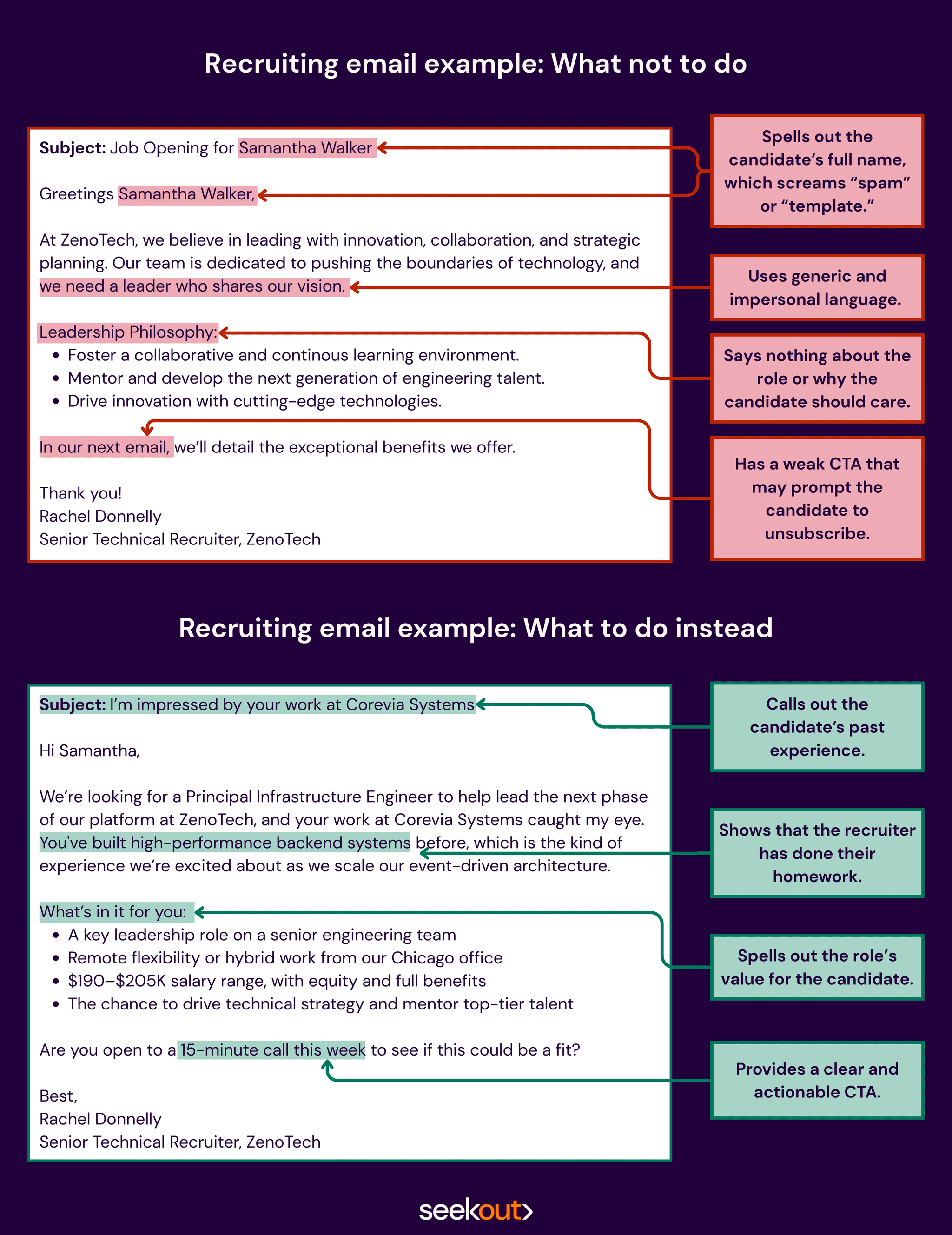
What makes a great email template for recruiters?
Now that you know what not to do, let’s focus on what makes a recruiting email worth reading and responding to.
Most candidates don’t have the time or interest to figure out if a message is relevant. If you want their attention, your email needs to answer one simple question: “What’s in it for me?”
Here’s what separates the best recruiting emails from the ones that get ignored:
Focusing on the candidate
Instead of starting with what the company needs, start with what the candidate might care about. What’s in it for them? Highlight what makes the role appealing, whether that’s the team they’d join, the flexibility offered, or how the work connects to their background.
Including real details
A vague title and “great opportunity” won’t help someone decide if it’s worth a conversation. Include the basics: role, location or remote option, pay range, team structure, and a brief note about what makes the position unique.
Making it personal
Even if you’re using a recruiting email template, it should read like you took a moment to learn about the person you’re contacting. Mention their current company, a skill they’ve listed, or something from their background that shows you’re not sending the same message to everyone.
Ending with a clear ask
If your call to action requires too much effort, most people won’t respond. Avoid asking for resumes or including scheduling links in the first message. Instead, try something simple like:
Would you be open to a quick intro chat?
Can I share more about the role?
Would sometime this week work to connect?
Bonus tip: Don't stop at one email
Even when you craft your recruiting email templates perfectly, most people won’t respond to your first email. But that’s not a sign you’ve done something wrong, it just means they’re busy or unsure if it’s worth their time. That’s why it helps to think beyond one message. A short follow-up sequence gives you more chances to catch someone at the right moment. Across 4 or 5 emails, you can highlight different aspects of the role, keep the tone low-pressure, and remind the candidate why you reached out to them specifically. Just make sure each message is targeted and adds value.
Email subject line strategies that grab attention
When it comes to getting a response, your lead-in makes all the difference. The subject line is the first thing your candidate sees, and it's often the reason they decide to open your message. Passive candidates receive dozens of emails a day, so your subject line needs to stand out. The most effective cold email subject lines follow one of three approaches:
Highlight the candidate’s strengths
Children’s author Arnold Lobel said that “nothing is harder to resist than a bit of flattery.” That’s why subject lines like, “Impressive experience” or “Loved your project at [Company]” work because they tap into the human desire to feel valued. Even well-worn phrases can stand out when they’re authentic and specific.
Here are some subject line examples:
Your work on the Mercury pricing model rollout was seriously impressive
Really liked how you approached customer churn at Brightwave
You’ve built something solid at Finlogic—wanted to connect
Show you did your homework
Personalization signals effort, and effort earns attention. If you know the candidate’s location, interests, or background, include it in the subject line. With SeekOut Recruit's power filters, you can search by interests and more.
For example, if you’re searching for a Senior Financial Analyst in New York, you can refine your results down to candidates who attended a top 50 university and have an interest in reading.
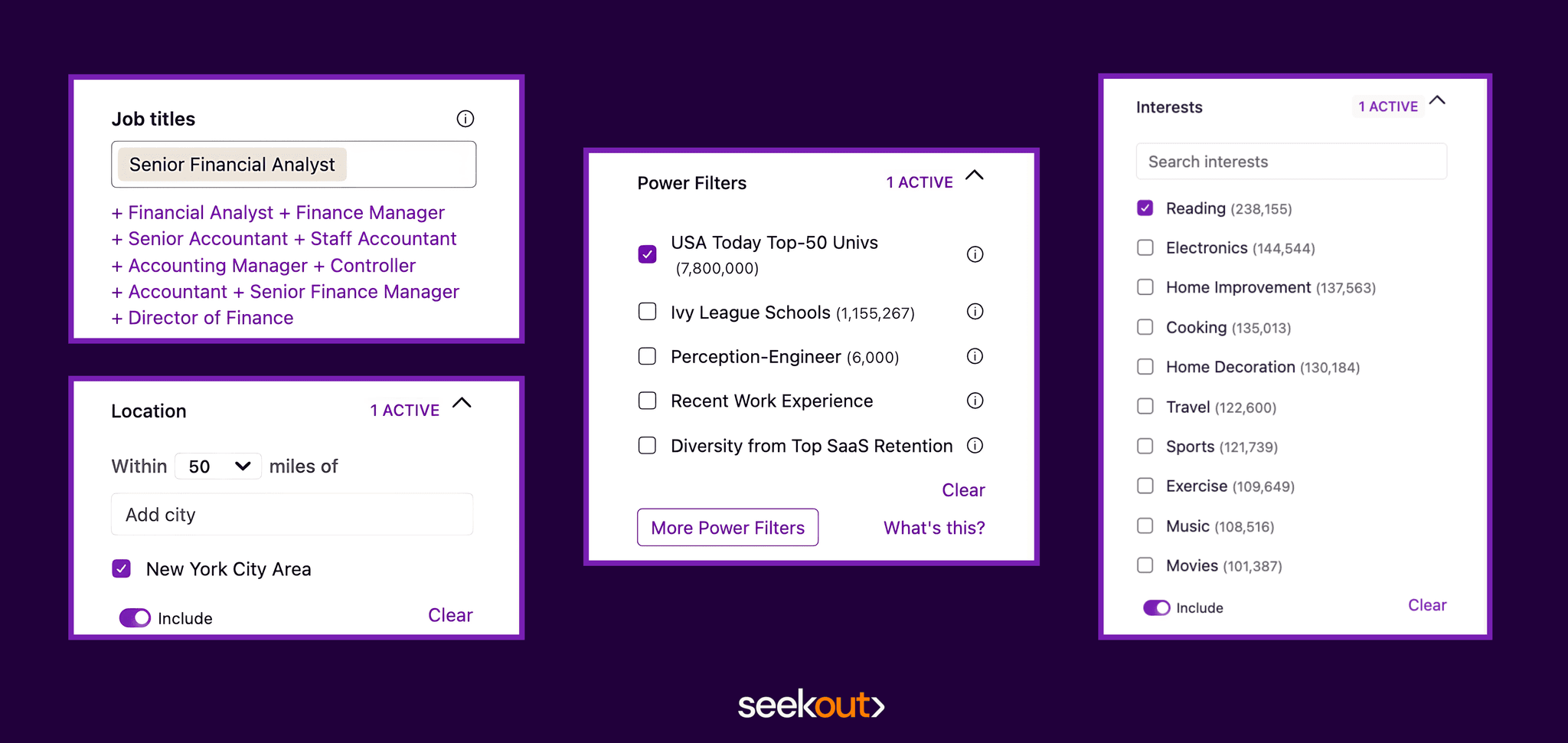
Then, your subject line can be something like:
"Thinking in Bets is a UVA alum’s work. Have you read it?"
Your email's intro could then be:
“Hi Janet, I noticed you went to the same school as one of my favorite writers, Annie Duke. She wrote Thinking in Bets, which talks about how sharp analysts approach risk, and it made me think of a role we’re hiring for that could be a great fit for you.”
You’re not inviting them to book club, but you’re showing that you noticed something beyond their title and skills. Personalizing subject lines can help you stand out from the dozens of generic messages they’re used to.
Spark curiosity
Avoid subject lines that give everything away. If your message reads like a job posting before it's even opened, you’re giving passive candidates a reason to skip it. Instead, aim for subject lines that hint at value without spelling it out, such as:
A finance role that fits how you think about risk
Your work at Redbridge Capital made me want to reach out
A new opportunity that lines up with your background in finance
The goal here isn’t to be vague but to make the recipient curious enough to open the email and learn more.
How to personalize recruiter email templates at scale
89% of senior marketers agree that personalization works, but when you're reaching out to dozens—or even hundreds—of passive candidates, writing one-to-one messages for everyone isn’t realistic.
The key is learning how to personalize at scale. You don’t need to reinvent the wheel for every message. A few smart adjustments can make a bulk email feel like it was written just for the reader.
Here are four fields you can easily tailor in your recruiting email templates:
Name: This is non-negotiable. You can use it in the subject line and the body.
Location: Mentioning the candidate’s city or region shows you’re paying attention. For example: “I’m currently looking for top engineering talent in Boston.”
Job Title or Company: Referencing their role or employer adds relevance. Try: “I know [Company] is known for strong design leadership, which is why I wanted to connect.”
Interests: If the candidate’s profile mentions something unique—like reading, travel, or golf—mention it. For example: “Saw you’re into golf. Ever played Pound Ridge?”
Platforms like SeekOut Recruit make this easier by helping you surface these details quickly. But if your team doesn’t have time to sort through filters and manually adjust messages, SeekOut Spot can take this off your plate entirely.
With SeekOut Spot, an expert recruiter works with you to understand your hiring goals and must-haves. Using Spot’s agentic AI, they search broadly, dig deep, and personalize outreach based on candidate traits. Then, they provide you with a curated list of highly qualified candidates.
Learn more about Spot
SeekOut SpotBonus tip: Make it easy to respond
Most candidates will read your message on their phone. That means long paragraphs, requests for resumes, and “when are you free to chat?” messages usually get ignored.
Instead, write with mobile behavior in mind. Keep the ask simple. A one-click or one-word reply is far more likely to get a response than a complicated scheduling request.
Here’s an example of a mobile-friendly call-to-action: “If I don’t hear back here, I’ll try giving you a quick call around lunchtime on Wednesday. If there’s a better time, feel free to reply and let me know.”
This approach works because you take the initiative to suggest a time, you leave the door open for them to adjust it, and you set the expectation that a follow-up is coming.
Best cold email templates for recruiters with examples
Cold recruiting emails work best when they’re adapted to the person you’re reaching out to. Below are example templates you can adjust to fit different outreach scenarios—each designed to help you start meaningful conversations with passive candidates.
Passive candidate outreach with personalization
This template uses location and interests to personalize the message in a way that feels human and specific. It leads with recognition and closes with a simple ask, making it easy for the candidate to reply without pressure.
Subject: Opportunity in [Location] + a team that values [Trait or Interest]
Hi [First Name],
I came across your profile while sourcing [Job Titles] in [City] and was impressed by your work at [Candidate Company] and your interest in [Interest]. At [Your Company], we’re building [Brief Mission or Product Summary].
We’re hiring for a [Job Title] role that offers [Job Feature], a [$X–$Y] salary range, and a collaborative team that values [Culture Trait or Work Style].
Are you open to a 15-minute call this week to see if it’s a fit?
Best, [Your Name] [Recruiter Title], [Your Company]
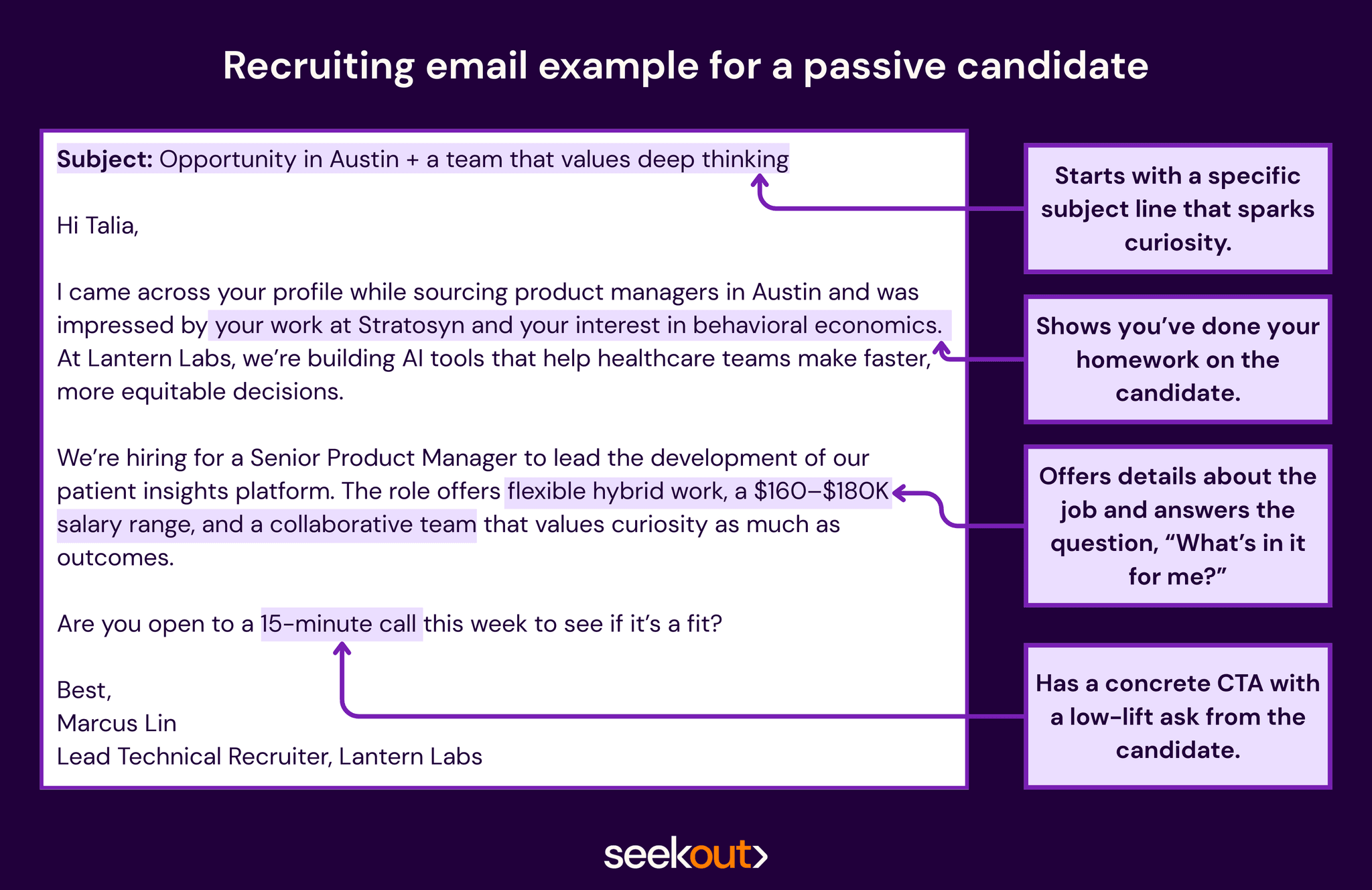
Referral-based recruiting email template
Referrals add instant credibility. This message gets to the point quickly and keeps the tone casual and open-ended, which works well for passive candidates who aren’t actively job seeking.
Subject: [Referral Name] suggested I reach out — [Job Title] role
Hi [First Name],
[Referral Name] spoke highly of your work and mentioned you might be a great fit for a role we’re hiring for at [Your Company]. Based on your experience with [Relevant Skill/Focus Area] at [Candidate Company], I thought it would be worth a quick conversation.
We’re hiring a [Job Title] to join our [Team or Department]. It’s a [Remote/Hybrid/In-Office] role, salary range is [$X–$Y], and you'd be working on [Brief Description of Team/Project Impact].
Are you open to chatting sometime this week?
Best, [Your Name] [Recruiter Title], [Your Company]
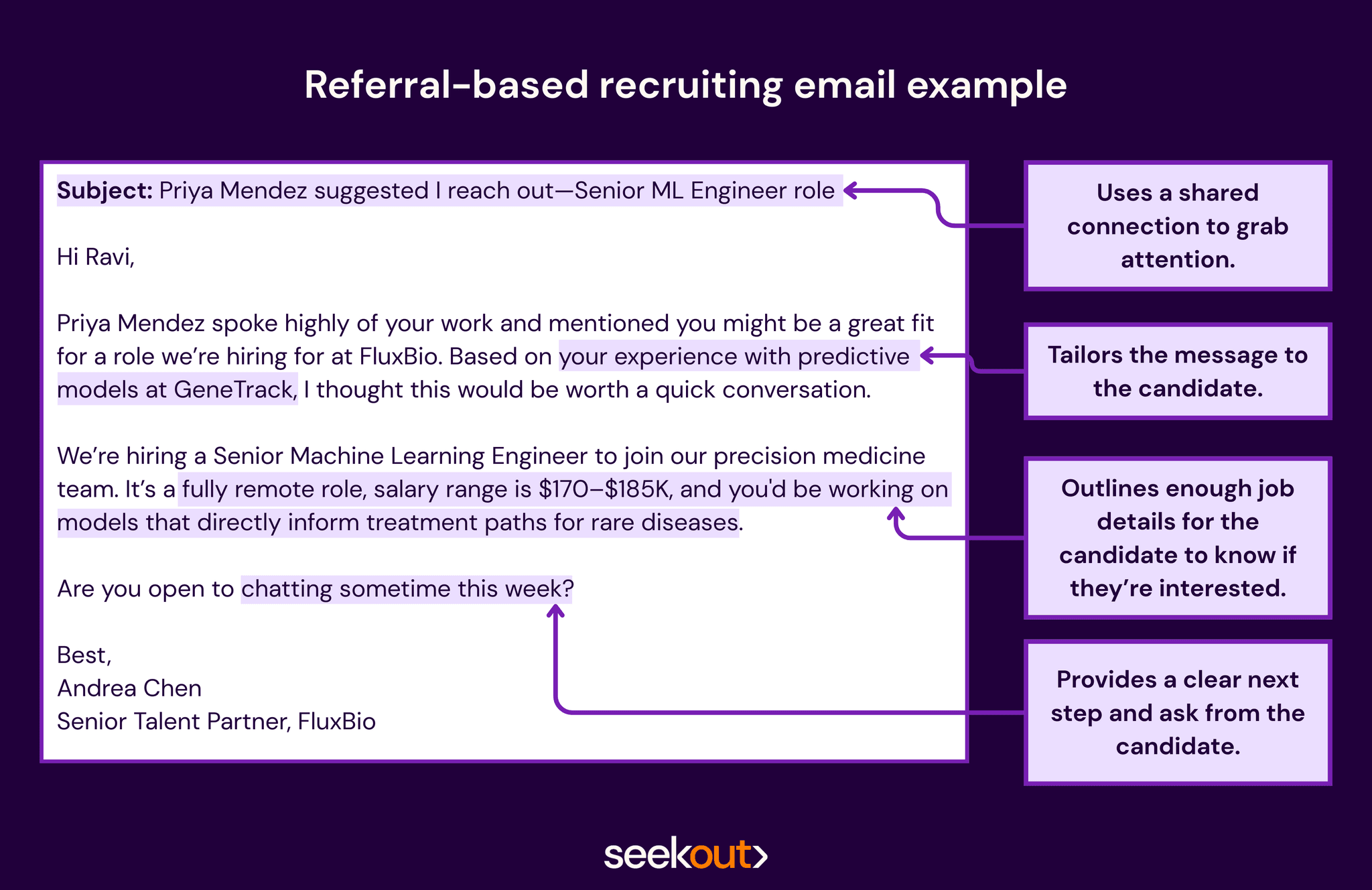
Shared background or alumni connection email template
Common ground, like a shared alma mater or past company, builds trust fast. This email uses that connection to warm up the conversation and create a sense of familiarity, while keeping the CTA low lift.
Subject: From one [School Name or Past Company] alum to another—thought this might interest you
Hi [First Name],
Always nice to come across another [School Name/Past Company] grad. Your work at [Candidate Company] stood out—especially [Specific Accomplishment, Project, or Focus].
At [Your Company], we’re looking for a [Job Title] to help shape how we [Team’s Mission or Product Impact]. The role is [Hybrid/Remote/In-Office], includes full benefits, and offers a salary range of [$X–$Y]. You’d be working directly with [Leader/Team] on [Brief Objective].
Are you open to a quick chat to see if this aligns with what you're looking for?
Warmly, [Your Name] [Recruiter Title], [Your Company]
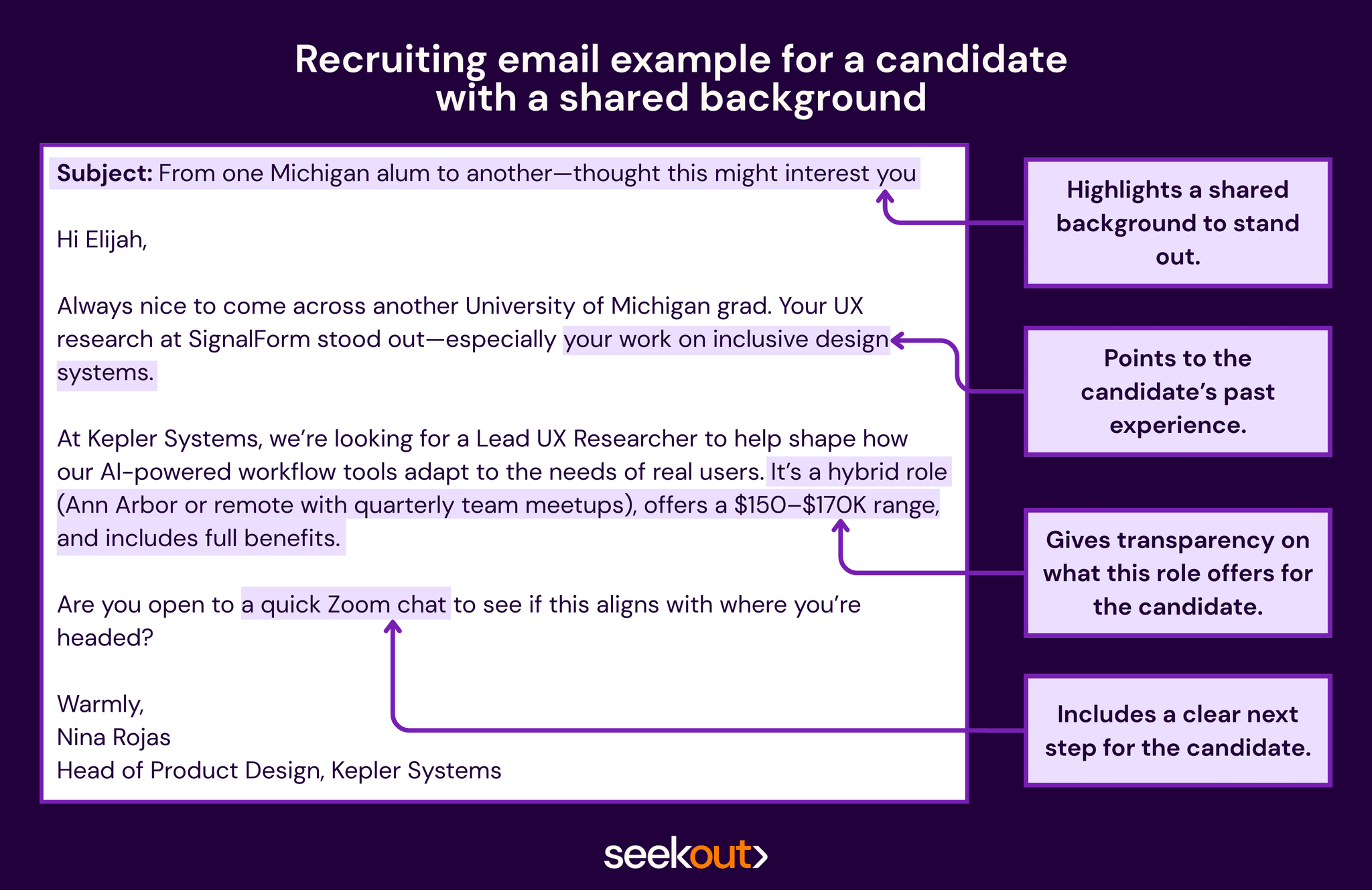
Recruitment email template for targeting talent at a specific company
This version shows the candidate that you’ve done your homework and are reaching out for a reason. By focusing on their company and experience, it feels personal, even in a bulk outreach context.
Subject: Your work at [Candidate Company] caught my eye
Hi [First Name],
I’ve been connecting with leaders from [Candidate Company], and your background stood out right away. The systems and tools you’ve helped build align closely with what we’re working on at [Your Company].
We’re hiring a [Job Title] to lead [Team or Function] as we expand our [Product/Platform]. The role offers [Remote/Hybrid/In-Office] flexibility, a salary range of [$X–$Y], and the opportunity to make an impact alongside a [Team Type] team.
Are you open to a quick conversation this week?
Best, [Your Name] [Recruiter Title], [Your Company]
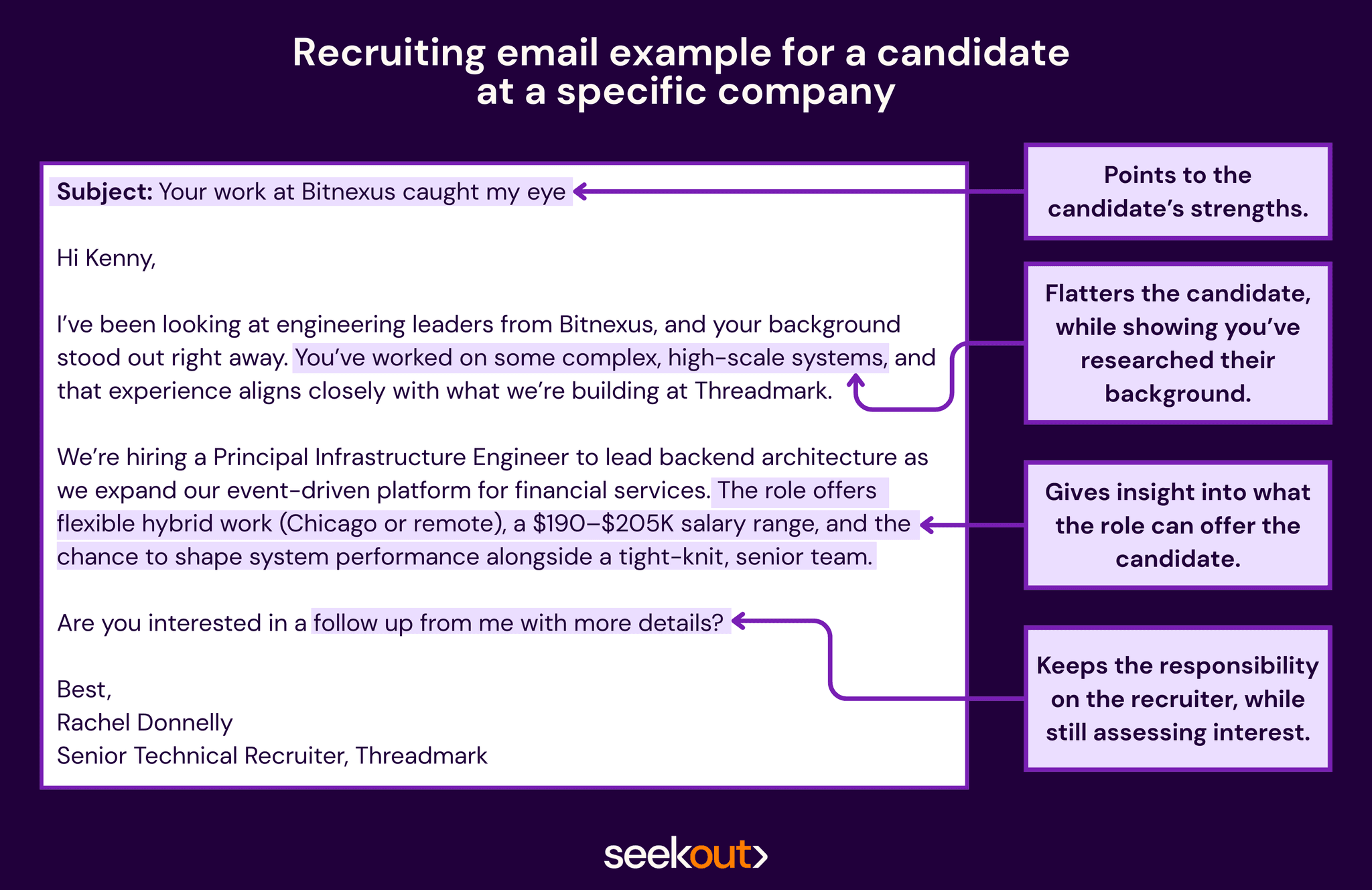
Use SeekOut to make email outreach easier
Creating effective outreach starts with good writing, but it doesn’t end there. The best recruiting email templates land in the right inbox, at the right time, with a message that speaks to the person receiving it.
If you want to personalize at scale, SeekOut Recruit can help. You can quickly filter for candidate traits like location, interests, past employers, and education, and access verified email addresses, so your message doesn’t disappear into a long-abandoned inbox. It’s everything you need to send smarter, more tailored messages that candidates actually want to open.
And if writing, sourcing, or following up feels out of reach right now, SeekOut Spot offers another path. You set the goals, and Spot combines the precision of AI with a dedicated recruiter to search broadly, refine outreach, and connect with candidates on your behalf.
Whether you're writing your own messages or need help finding and reaching the right candidates, SeekOut can simplify the process, so your outreach feels more personal and gets better results.
Learn more about Recruit
SeekOut RecruitLearn more about Spot
SeekOut SpotSee us in action
Learn how SeekOut unifies people data to help organizations reach their talent goals
Request a demo